We all value work and family balance. But during the holidays, that seesaw tends to teeter more toward family, even when end-of-year deadlines hang over our heads.
No one wants to be the office jerk who says NO to flexible working routines. However, if you say yes, you may open your business up to increased (cyber)security risks – unless you have clear Work From Home strategies.
A recent study by Tenable found that 67% of business-impacting cyber-attacks targeted remote employees.
Working remotely is like having your cake and eating it too. Still, it’s entirely appropriate to ask your employees (and yourself) to eat the cake at the dinner table.
What we mean is that to support your employees’ productivity and company security, make sure you’re implementing some Work From Anywhere (WFA) best practices.
Just as they can’t eat the cake off the floor, if your employees are going to work from home or Grandma’s basement, they need to check that their setup meets simple expectations.
Most video calls require at least 5 Mbps, but 50 to 100 Mbps ensures that multiple people can stream at once without issues.
Make sure employees have tested their connection off your company’s network BEFORE they leave. Can they access the VPN? Are their login credentials stored safely in a password manager?
Preferably a room with a door (that closes…and locks). Nobody wants Grandma crashing a Teams meeting. Noise-canceling headphones are also an excellent idea.
If your employees are working remotely (not taking vacation), make sure they’ve agreed to be available at certain times, including team meetings. Yes, this means they can’t watch their kids and should have childcare set up.
Especially for short-term Work From Home situations, having a clearly outlined deliverable is an easily tracked productivity metric. They either got it done or they didn’t.
According to Tenable’s survey, 98% of remote workers use a personal device for work every single day. A cyber security policy includes all aspects of your company, not just remote work. However, remote work is unique, and you may need to take extra steps to protect your business if remote work is happening at your company.
This includes installing security software on devices and enforcing multifactor authentication on their device, work applications, and when accessing the company’s network.
Train your team on at-home security, like how to spot phishing e-mails, create strong passwords and keep kids or other family members away from work devices.
Nobody wants to get tied up in a security snafu or lose productivity over remote work.
Make remote work policies a core pillar of your company so that whenever an employee requests time off, you have a policy in place to ensure they can do their best work and do it safely!
If you are not sure where to start with your Work From Home policies, give us a call at 732-926-0112 in New Jersey, or leave us a message here!
In the meantime, you can also check our previous post about How To Enable Remote Work Without Exposing Your Entire Business To Cybercriminals.