If you’ve turned on the news sometime during the past few years, you’ve probably heard of more than one instance where a business closed due to a cyber-attack.
You may think your business is small enough and hackers won’t target you, but this couldn’t be further from the truth.
Every business is at risk of experiencing a cyber-attack and should be well-prepared to defend against these threats.
With the right type of attack, a cybercriminal can gain valuable information about your business, customers and employees, which can be used to damage your reputation and hurt you financially.
If you’re a business owner or leader and you want to ensure your business is well-protected, check out the most common cyber-attacks that are affecting companies today.
From there, you can implement cyber security plans and tactics to ensure your business is protected from cybercriminals.
Phishing is a type of social engineering where an attacker sends a fraudulent message designed to trick a person into revealing sensitive information to the attacker or to deploy malicious software on the victim’s infrastructure.
Phishing scams can wreak havoc on your business and personal life.
You may have seen an e-mail from someone claiming to be Amazon or your credit card company asking for specific sensitive information.
Often, the e-mail address does not line up with who the person is claiming to be.
When a phishing scam targets your business, they’ll likely request valuable information from your employees such as passwords or customer data.
If your employees fall for the scam, they could give a cybercriminal unprecedented access to your network and systems.
This may also allow the cybercriminal to steal private employee and customer information, leaving your employees vulnerable to identity theft.
Phishing scams can be averted by using common sense and providing cyber security training to your employees.
Most companies will not request private information over e-mail.
That being said, if an employee receives a suspicious e-mail, they should do their due diligence to ensure the e-mail is genuine before responding in any way.
These are some steps that anyone in your company can take to detect a phishing email:
If your business falls victim to a cyber-attack, it could have lasting consequences for you, your employees, and your clients.
Malware is software installed on a computer without the user’s consent that performs malicious actions, such as stealing passwords or money.
There are many types of malware, including spyware, viruses, ransomware and adware.
You can accidentally download malware onto your computer by clicking on sketchy links within e-mails or websites.
You might not even notice you have malware on your computer right now.
These are a few hints that can help you identify whether you have been infected with malware or not:
Prevention is key in stopping malware from affecting your business.
Hiring and utilizing a managed services provider is the best way to protect your business, as they will continually monitor your network for exploitable holes.
With malware, it’s always better to play it safe than sorry.
If a cybercriminal is able to use ransomware on your network, your business could be stuck at a standstill until you pay the ransom.
Even if you can pay the ransom, your reputation will still take a hit, and your business could be greatly affected.
Be careful where you click on your phone, too, since malware attacks on cellphones have become more common over the past few years.
How do your employees access your network or computer systems?
They most likely use a password to log in to their computer, access their e-mail and much more.
What would happen if someone with bad intentions gained access to one of your employee’s passwords?
Depending on the individual’s access, they could obtain sensitive information about your business, customers, and employees.
Your team should be using long, complex passwords for their accounts, and each password for every account should be different.
Encourage your employees to use password managers that will allow them to create the most complex passwords possible and keep track of them more easily. You can also provide a corporate password manager for all your business’ email accounts.
Incorporate multifactor authentication (MFA) to ensure nobody can steal a password and gain access immediately.
All of these password hygiene best practices have to be included in your business’ Password security training.
If your business falls victim to a cyber-attack, it could have lasting consequences for you, your employees, and your clients.
Now that you know the most common types of cyber-attacks, you can start implementing plans to ensure you and your business stay protected.
If you don’t have any cybersecurity training plan in place or if your current training program feels incomplete, we can help you set up a comprehensive annual cyber security training program for everyone in your company.