At the start of the year, most of us weren’t prepared to take video calls at home. We just didn’t have the right setup. Now we’re practically at the end of the year, and we’re out of excuses! Here are four quick tips to transform into a videoconferencing pro:

Most of your employees have wireless networks set up in their homes.
Unlike your business WiFi, many home wireless networks lack proper security, leaving a backdoor open to
hackers.
WiFi signals often broadcast far beyond your employees’ homes and out into the streets. Drive-by hacking is popular among cybercriminals today.
Here are a few tips for securing your employees’ WiFi access points:
These security measures are not difficult to set up. If you have any questions or need assistance, we will
be happy to help get your employees set up remotely.

Yes, hackers can access security cameras; are yours at risk? Here are three signs to look for to identify a compromised security system.
You hear voices or other odd sounds. Some hackers love to scare people and will speak through your camera’s speaker system. Sometimes, the hacker might not realize the sound is on. Either way, strange sounds can mean your camera needs to be shut off immediately.
The camera moves. Generally speaking, the average security camera doesn’t move, but there are many models that can be adjusted remotely. If you see a camera move or you find it in a new position, check on it!
There’s unusual data traffic. Accessing your camera remotely uses data. Many wireless routers let you track data usage. So, if someone is accessing your camera remotely, that data usage should be logged.