When a computer decides to go belly up and pretty much throw in the towel, it is only normal to feel an immediate and consuming sense of panic. After this comes the decision to seek out the best computer repair at any expense necessary to make sure all is not lost.
When a computer decides to go belly up and pretty much throw in the towel, it is only normal to feel an immediate and consuming sense of panic. After this comes the decision to seek out the best computer repair at any expense necessary to make sure all is not lost.
However, sensibly speaking, there are a few more steps that should be slotted in prior to seeking the help of a computer technician following a PC meltdown. What you do next have the potential to affect whether or not you’re looking at a write-off.
So if you’re the type that can leave blind panic to one side for just a brief while, here’s a look at a few tips from the experts on how to handle a computer meltdown:
Before doing anything else at all, if you’ve been able to get your system to boot into safe mode or any mode your primary OS offers, be sure to back up every last shred of data you might need from the hard drive. When things take a turn for the worse, you have to assume that this might be the last time you will ever gain access to your data so it’s up to you to make safe copies of it or risk losing it for good.
Contrary to the above, if for any reason you suspect that your hard disks are damaged, unplug the PC immediately and call in the experts. A damaged hard disk may well be mostly intact at the time of the system problems, but the more you try to use the drive and access the data, the worse the damage becomes and the greater the data loss. So, following any drops, knocks or when you can hear any buzzing, scratching or grinding from within the drive, do not try your luck with it.
If you have been able to get yourself into the operating system but still seem to be encountering serious problems, it’s recommended that you remove any hardware or software you recently installed that could be responsible for the problems. Conflicts occur and faulty products can cause serious problems, so it’s always worth giving this a go since can of course reinstall them later.
If you have been sensible enough to create system restore points and ideally a restore disc…which let’s hope you have…you can use this to return all system settings to the way they were at a prior point in time. The good news is that this will not erase any of your files, but could potentially see your system working as it should once again by way of an automated process.
If however none of the above yield any fruit and you’re not the type that knows the inner workings of a computer all that well, it’s time to accept you might only make things worse and call in the pros instead.
QWERTY Concepts is a reliable business IT service company that has been operating since 2005. If you require business IT support in New Jersey or New York City - QWERTY Concepts engineers are ready to help.