Data protection is highly relevant among businesses, especially in the growing digital marketplace. Data protection is viewed to include data privacy and security. It involves the collection and use of data and its accessibility for various users within the organizational network. Data protection systems are applied in every data storage infrastructure of organizations to ensure that data can be retrieved without the risk of losing them when the system crashes occur. There are different aspects of your data storage that need protection and small businesses need to identify the loopholes in their data safety and privacy protection system. This data protection guide can help businesses secure their data, whether they are stored within their internal data storage network or in the cloud.
Access controls on your network
Data are stored in different locations. Some businesses use laptops, computers and their own data storage center for keeping business information. Controlling who can access them is a basic security measure that business owners can do in order to protect their data. Once you know which data resides where, you can determine the extent of accessibility to be available within your system. The data may take different forms. It may be private company information, sensitive data involving trade secrets, customer profiles and other data collected needed for business operations. Each of them requires a different level of data protection and access. To limit data security breach within your internal structure, it is prudent to limit its access to authorized personnel only.
Use an automated backup system
Most small businesses manage their data backup center manually. However, higher volume of data floods their storage center and this will entail more backup efforts and time in performing backing up data centers. It is wise to automate the process to ensure that all data stored are protected, especially when disasters occur, such as system crashes and downtime issues. Cloud backups are getting more popular these days which help business owners eliminate the redundancy of performing manual backups of data. This is most useful to small businesses without enough cash flows to buy their own IT data infrastructure to collect, store and protect data.
Arm your data storage center with a protective suit
Backing up data is not sufficient to keep data safe. Business owners understand the risks of cyber breach and it is the most prudent step to insulate their data server against cyber attack, malware and viruses. Safeguarding data with reliable antivirus programs provides another security layer to all of your incoming and outgoing data. Establish a strong firewall between your internet and data storage center in order to block potential intrusions within the data network.
Identify the potential risk of data breach from bring-your-own-device (BYOD)

Image credit: http://www.ey.com/
The integration of BYOD as part of an organization’s IT initiative to promote business productivity and cost efficiency may be beneficial but may also be a source of data security breach. Identifying the BYOD risks will help you address potential sources of data breach to help enforce more specific security measures. The use of BYOD can increase data security issue when it involves a geographic deployment of data access to mobile devices outside your internal organizational environment. Among the security measures that organizations can take to protect data include the following:
Invest in mobile device management (MDM) system that will allow the enforcement of data protection policy for employees’ mobile device with the ability to monitor data access from it.Evaluate the risks by investigating on the current data access system using devices within your organization and take measures to mitigate the risk based on the potential breach scenario.Use a data encryption process and industry standard data protection system, such as using PIN code access, remotely wiping data in case of intrusions, and data protection measure against a number of failed log in attemptsSet up a security baseline to limit data access of employees.Identify between secured and unsecured mobile devices before grant of data access.Implement a stringent authentication process, especially in accessing critical business applications.Use a mobile anti-virus program to counteract malware prone BYOD mobile operating systems data breach.
Employ reliable IT support
As your business begins to grow, you should expect a more data influx that makes the manual data protection processes and monitoring no longer viable. Hiring reliable IT professionals can help you expedite the implementation of your data protection and security policy. This will help you to focus on your business data value and translating them productively to your business operation with less worry on data security breach. However, make sure to hire reliable IT personnel because in-house data theft remains to be a big issue in most companies.
Consider the implications for cloud computing security
Cloud computing offers marketers a more cost efficient data storage option and it helps promote organizational efficiency with the ability to access data remotely in the cloud. However, this innovative technology comes with some security risk issues that businesses need to recognize and address. Among the concerns of transitioning from an in-house data storage center to the cloud is the major decision of transferring data security and protection responsibility to a third party – the cloud data storage provider. Among the considerations you need to take prior to embracing the cloud computing technology for data storage include weighing privacy issues, data access and control and security features of third party providers.
To secure data within the cloud environment, businesses can take the following measures to protect data privacy and security:
1. Implement governance and compliance processes against risks
The security environment in the cloud is similar to an in-house IT infrastructure, however, the potential risk on data privacy and security is far reaching because the storage center is moved to an external environment, the internet. A viable solution is to ensure that your cloud hosted applications and data are secured in accordance with your security agreement and verify compliance of the cloud data center provider.
2. Employee management on data access
Cloud computing provides an avenue for a more efficient collaboration of employees in sharing and accessing company data. Bigger companies probably have more than a dozen employees accessing their data center in the cloud. To prevent unnecessary access to data, implement a secure provisioning of identifying devices and employees that access to your data center and limit the extent of the accessibility of data only pertinent to their job functions.
3. Observe regular audit trails on data security compliance
This is a protective measure that you can implement regularly to monitor the high standard of IT security systems that operate within your company. This provides managers the ability to control and monitor the cloud environment that setups their data storage center and identify security agreement breach at the earliest stage.
View the original article here

Summer of 2014 found me traveling across the entire United States — I was literally gone more than I was home.
My younger son competed in Odyssey of the Mind world finals in Iowa (his team finished fourth!); I took a girls’ trip to an art retreat with a friend at Madeline Island School of the Arts in Wisconsin; my entire family went to a reunion on a barrier island off of the Georgia coast; and I drove 3,000 miles on a cross-country road trip to Austin, Texas.
Socialmediaonlineclasses.com, however, ran smoothly — without a hitch. We continued to get new members, provided customer support, and updated our classes without me being in the office.
How did I do it and how can you learn to do the same?
If you can’t delegate to a trusted member of your team, your business is doomed to fail. Few of us are so talented that our work can’t be done by someone else — at least for a while.
My full-time virtual assistant plays a critical role for me when I’m out of the office. She normally handles customer service issues, but when I’m away she also handles any urgent issues that need immediate attention. I created a vacation autoresponder in Gmail telling people the exact dates I would be out of the office, and provided my VA’s contact information should they need urgent help. She was able to handle anything that cropped up while I was gone.
How much time do you dedicate to team training? Not surprisingly, because I’ve founded a training brand and was a director of the nation’s largest computer training company, I invest a significant amount of time in training my staff.
I empower them to experiment with new roles and responsibilities, improve their skills, and provide opportunities they haven’t found elsewhere. Without any training, your team is like a ship without a rudder, traveling without any sense of direction. And if they lose you, the navigator, your brand’s fate will go the way of the Titanic.
Yes, developing training takes time, but you can incorporate it into the projects you need to delegate. The next time you’re doing a task that you need to hand off, record a video of yourself: screencasts or audio recordings enable you to document your process easily so that others on your team can accomplish that task.
We have an entire video library for our team here at Socialmediaonlineclasses.com. Not only does it come in handy when I’m on vacation, it also provides automatic training & orientation when a new staff member comes on board.
If you’re one of those “It’s faster to do it myself,” or “I can’t trust anyone else to do that,” kind of employers, STOP IT NOW.
We use checklists often here at Socialmediaonlineclasses.com, for everything to uploading videos to generating reports and writing blog posts. Using a combination of a training video and a checklist, I not only allow my team to see how I do a task, but then I give them a means of going through it themselves and ensuring they’ve accomplished all the steps.
Checklists reduce complex, costly, and even dangerous situations requiring unique solutions to a set of repeatable tasks, often by people who don’t have the same education or experience as you.
I highly recommend Atul Gwande’s book The Checklist Manifesto; it’s a great read to learn how people with enormous responsibility for human life are able to reduce errors and make the world a safer, healthier place with simple checklists: doctors with the World Health Organization, engineers and architects responsible for stable bridges and buildings, and pilots who take hundreds of lives in their hands daily.
Think of the medical teams in Africa who are handling Ebola cases: the doctors who return home will eventually train emergency room personnel how to handle these critical patients at home, using what they’ve learned. If they can develop a checklist to handle life and death situations, can you honestly say “I’m the only one who can do this?”
When you’re away enjoying your vacation/sabbatical/retreat, your marketing doesn’t have to leave with you. While many entrepreneurs love to tout “marketing automation,” you need to be smart about what you decide to put on auto-pilot.
Schedule your social media posts using Hootsuite, SproutSocial, or other automation tool, but be sure your team is ready to respond to questions, comments, or virtual high-fives. You choose whether you want to be available or not.
When I was on Madeline Island, Wisconsin at an art retreat, we had absolutely no cell coverage. For one week I was completely off the grid.
And it was awesome.
As much as I love my business, I know that I need a break. I need time away to refresh, to renew, and to come back with energy, passion, and ideas. It was good for me, for one week, to be unavailable by phone, email or text.
The holiday season is approaching: you know you’ll be visiting family and be gone from your business. Ensure it can survive, and even THRIVE, without you:
Identify the areas of your business that need to continue operating while you’re on vacation (orders, customer service, etc)Start recording training video and audio to teach your team how to handle those responsibilities without YOUDo a trial run before you go on vacation. Help your staff with challenges and solutions so they can be successful when you’re unavailable to answer their questions.
What’s your best tip for going on vacation and enabling your business to thrive without you?
View the original article here

Every business owner understands the importance of planning and the proper implementation of said plans. However, after everything is set up, it's easy to overlook the testing of one's plans, which can really come back to hurt you when all of your careful planning falls apart. Nowhere is this more true than with data recovery.
Data backup and recovery is a major part of your business continuity plan. When your business is faced with a disastrous event causing downtime due to data loss, the recovery of your lost data is crucial to getting your business up and running again--and the faster the better. In a dreaded scenario such as this, your next step is to put your data recovery solution into place and hope for the best. How confident are you that when you restore your backup, everything will work as it should? This is where testing comes into the picture.
Going through the effort of testing will prepare your business for unforeseen problems with your backup solution. In an interview with Processor magazine, Adrian Sanabria, senior security analyst of 451 Research, gave an example of a common data recovery scenario gone wrong due to the lack of testing. "It's no good to switch over to disaster recovery (DR) and find that your Tier 0 application won't run because the DR environment is three releases behind. If DR will be expected to support a full production load, plan it as such."
Testing should be done regularly. Many IT professionals agree that a complete test of your backup systems should be done at least once per quarter, and there's no harm in testing more frequently, like monthly or even weekly.
Logistically, testing your company's backup systems may sound like a burdensome task, especially if you're a larger company with multiple departments and multiple locations. Like any project, one way that you can make backup testing easier is to spread it out. For example, a larger corporation may test out a few locations at a time instead of testing every system at once.
Another way that you can test your backup solution is to periodically run your entire business off of it. This the surest way to know that your business can withstand a disaster. Sanabria tells Processor of a major retail company that tested their data backup systems this way:
They'd actually switch production over to DR once every three months and run the DR environment as production for a full week before switching back. The first few tests were difficult, but the outcome was worth the dedication, because they never worry about whether their DR environment will work.
Any way you slice it, testing a company's backup solution is a time-consuming task that only gets done if the organization understands the value of their data as part of their business continuity plan. If regular testing of your company's backup seems like too burdensome of a task, you can outsource it to QWERTY Concepts. We offer businesses of all sizes our comprehensive Backup and Disaster Recovery (BDR) solution. Our BDR solution is much faster compared to the more traditional tape backup systems that some businesses still use. A tape backup could take as much as 40 hour to thoroughly test the integrity of the backed up data, while a BDR may only take an hour to restore.
BDR is the most secure way to backup and recover your company's data. Included with our BDR solution is having us monitor and oversee the entire data backup and recovery process so that you don't have to, which includes regular testing. This will give you peace of mind that if a disaster strikes your business, your data will be just fine and operations will be up and running again as soon as possible. Call us at (877) 793-7891 to learn more about backing up with the QWERTY BDR.