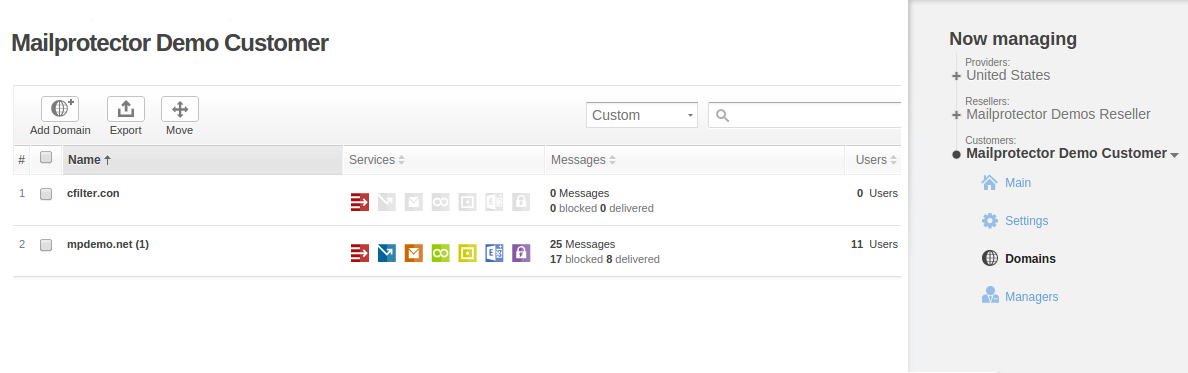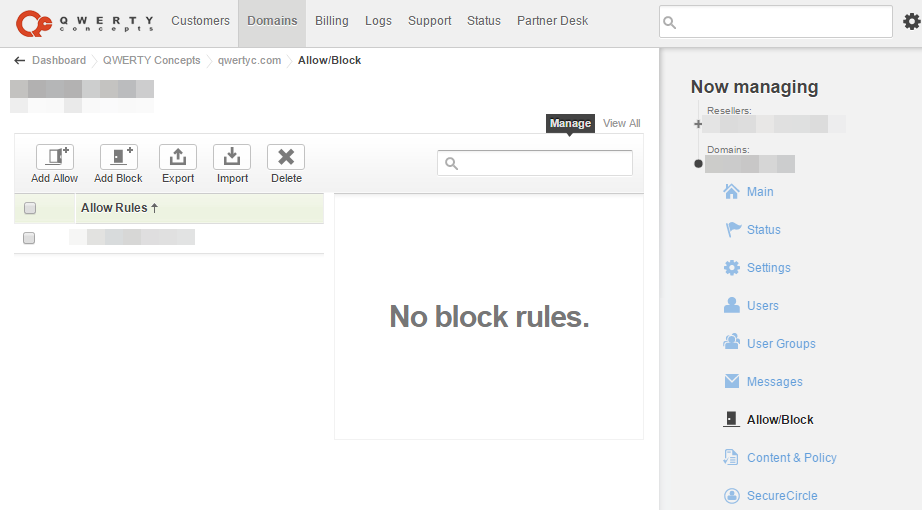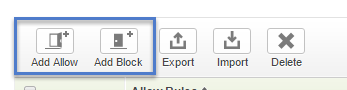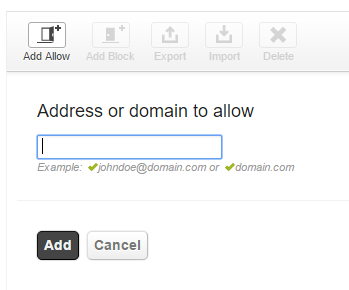If logged in with a domain manager account:
1) Click “domains” found at the top of the page or in the right hand menu tree.
2) From the “Domains” page, select “Allow/Block” from the menu that appears on the right hand side of your screen.
3) You will be taken to the “Allow/Block” page, where all current allow/block list entries are displayed.
We do not permit High Risk Domains to be added to any allow list.