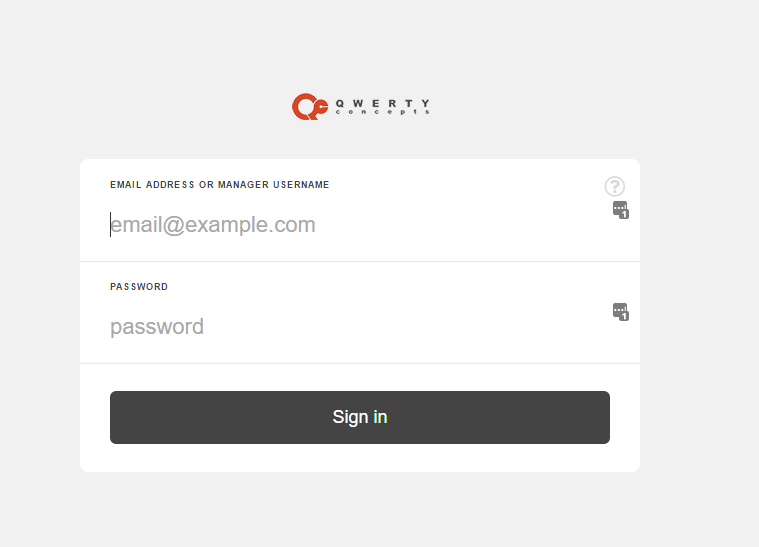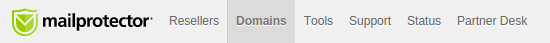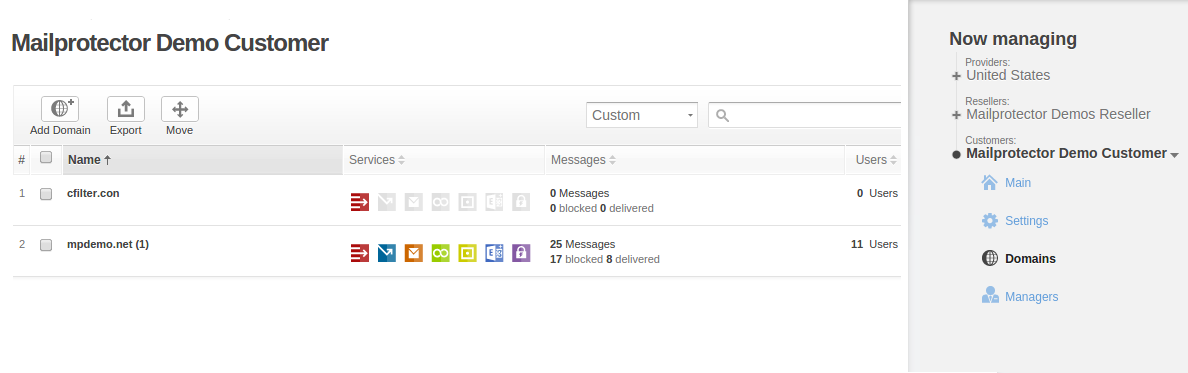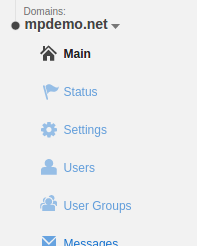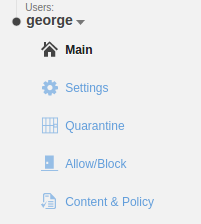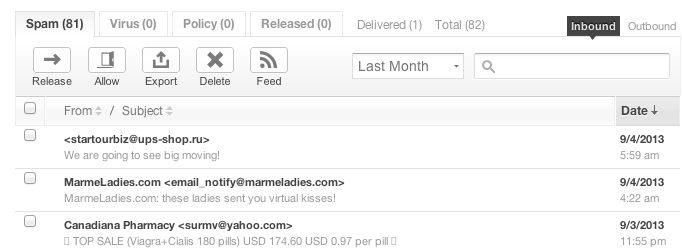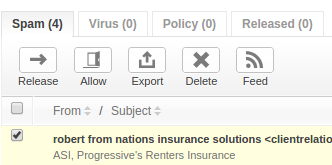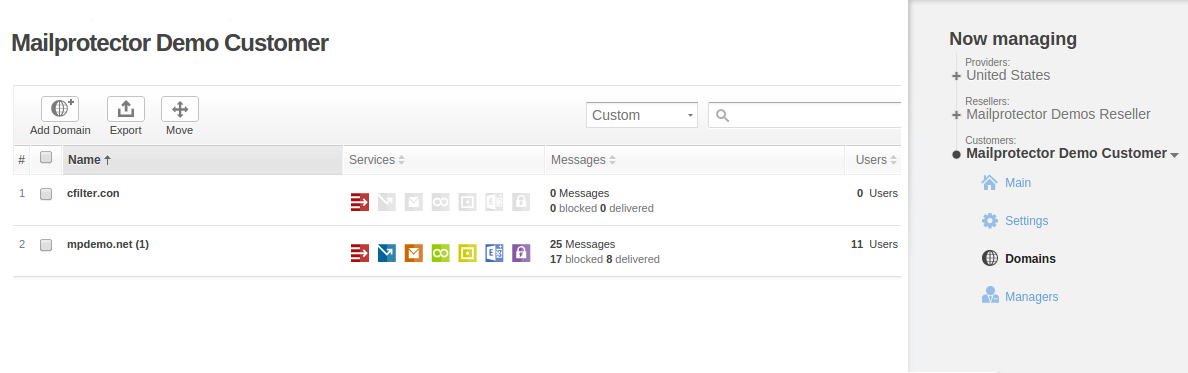As user, administrator, or manager:
Users login using their entire email address, and password used to access their mailbox. Users will have access to their individual spam quarantines.
Managers login using the “Manager” username and password, and will have access to all user’s individual spam quarantines.
After logging in, click “Domains” located at the top or in menu tree on right hand side of the page.
On the “Domains” page, select the domain you wish to manage.
Click on the Users list, from the right hand navigation menu.
From the users list, click on the user you wish to manage.
Then click on ‘Quarantine’ in the right hand menu.
The Quarantine detail page gives you a detail view of messages that have been identified as inbound spam, outbound spam, virus infected, or have triggered a content & Policy rule.
Quarantined Messages are retained and can be released for up to ten days. After ten days, messages are discarded, and can no longer be released or viewed here.
To release a quarantined message, check the checkbox next to that message and click the “Release” button. This will deliver the selected message or messages to the User’s inbox.
Clicking the Allow button will add the sender to the User’s allow list, ensuring that messages from that sender are not quarantined in the future.